As you’ve noticed, when you copy files from one location to another, Windows will pop up a message asking if you want to overwrite existing files (if they have the same name). There’s a “Yes to All” button, but there’s no “No to All” button - which means you have to click No for every single file you don’t want to overwrite. This can be a real hassle if the copying was an accident in the first place. This brief tip will show you how to use a “No to All” feature.
- The Confirm File Replace window doesn’t have a “No to All” button.
- This forces you to click No each time you don’t want to overwrite a file.
- But there’s a trick - hold down the Shift key on your keyboard, and then click No. That will tell Windows that you don’t want to overwrite any of the files you’re copying - a hidden “No to All” feature.
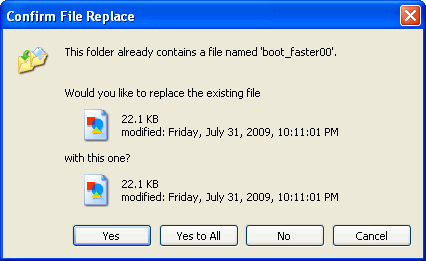
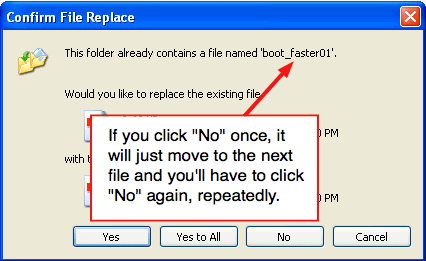
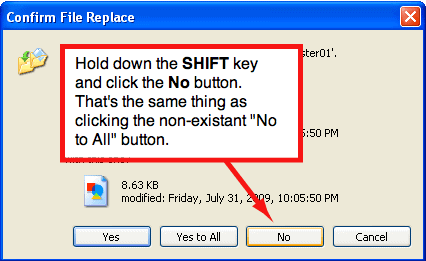



No comments:
Post a Comment